Keep your online accounts and data secure with a hacker-proof password
Passwords.
You need them for everything, from online banking, to social networking sites, email accounts, Netflix… the list goes on.
Passwords protect the valuable data contained within your accounts.
Imagine all the information a hacker would have access to if they gained access to your emails, for example: copies of phone bills and utility bills. The emails addresses of friends and family members. Your employment details and payslips. Your health information.
Think of password-protected accounts as locks, and your passwords as keys. The more complex the key, the harder for a hacker to pick the lock.
If you can remember it, hackers can crack it
If you’re using passwords that are easy to remember, like your dog’s name or the name of the street you lived on as a kid, then the password is likely to be easy for a hacker to crack.
And if you use the same password in more than one place, you’re even more vulnerable if one of your accounts is compromised. (Another way you can be compromised is when your data entrusted to a third party has been breached. Check if your email address has been involved in a data breach here.)
Use a Password Manager for Storing Your Passwords
Password manager applications, like BitWarden and LastPass, store your passwords in an encrypted form and generate secure random passwords which are stored in one place (so you don’t have to remember them).
You can read a review of the leading free and paid password manager applications available here.
They allow you to easily access your passwords across all the different computers, smartphones, and tablets you use and most have applications for Mac, Windows, iOS and Android devices.
Choosing a Secure Password
Hacking into someone’s email is like breaking into a person’s digital home. The ramifications for the person who’s been hacked can be costly, and sometimes, irrevocable.

Creating strong, complex passwords that will be difficult for a hacker to crack (using brute force or or another sophisticated technique) is the key to protecting your data.
These are automatically created by Password Managers, but if you prefer to manually create safe passwords, we’ve created our list of our top tips for choosing a secure one:
- Don’t use any word that is associated with you in any way; your name, your town, your partner’s name, a street where you live, the place where you work, or a pet’s name are all no-nos.
- Don’t use common passwords like “password” “123456789” or “111111”
- Don’t use just one word in any language.
- Don’t use the same password for multiple websites
- Don’t use your name, a family member’s name, or the name of a pet or your street. Don’t use your birthday or the birthday or anniversary date of your loved one.
- Don’t write down your passwords anywhere or share them with anyone.
- Don’t use dates of meaning, such as your birthday, phone number, or wedding anniversary. These can all be easily hacked or guessed, especially if you are liberal with the information your share about yourself online.
(As an example, if you have a pet and you post about that pet on Facebook, and you use your pet’s name as your password, a hacker could easily mine your public Facebook account for information and use that information to crack your password.
Or, if you share pictures of your wedding anniversary celebration on Facebook, a hacker could easily use this information to guess your password is the date of your anniversary.)
The simplest, and arguably most effective way to secure your accounts is to create long, complex passwords:
- Do use a combination of upper and lowercase letters, symbols and numbers
- Do choose a series of words with no association to you whatsoever
- Do choose a password of between 14 and 20 characters. (Generally, the longer the password, the harder it is for a hacker to crack.)
- Do use abbreviated words and phrases.
An example: take the first letter of every word in the first line of a book you love (It Was The Best Of Times; It Was The Worst Of Times) to create a unique password (IWTBOTIWTWOT) then, add punctuation and symbols or substitute some letters for symbols to make it even more complex (IWTB@TIWTW@T)

Bonus tip – Use Two-factor authentication wherever possible
Two-factor authentication may sound complicated, but it’s really simple.
It’s an added layer of protection for your accounts in the event someone tries to gain access; a requirement of two forms of ‘identification’ to gain access to a particular platform or website.
If you’re trying to log into your Facebook account and you have two-factor authentication activated, when you attempt to log in, a code will be sent to your mobile phone, and you need to use the code in addition to your password, to log into your account.
Unless a hacker has your mobile phone and your Facebook password, they cannot gain access. This simple added layer of protection for your account could save you from a nasty situation.
Interested in more helpful security tips? Learn about Protecting your Home Network and How to be Safe Against Remote Access Scams on our blog.
Ready to start enjoying great internet? Give our friendly Australian-based team a call on 13 22 88.
You can view our nbn® satellite internet plans here or check your address for what service is available here.