
Loading...
Acceptable Use Policy Applies
Typical download evening speeds are based on the speed test results of existing customers between 7pm and 11pm.
A charge of $330 or $550 may be payable to Opticomm by you if your property requires installation of the Opticomm network equipment. We will inform you upon signup if this fee applies to you. You may also be charged a fee of $97 for any missed installation appointments. Additional charges will apply if your installation is non-standard. If you are not the owner of the property where the service is to be installed, you must obtain the owner's consent to the installation of the service including where the equipment is installed in your home.
> Offer available for new connections only.
Find answers to common questions about our services
Opticomm is one of Australia’s largest private-owned alternative to the national broadband network (nbn). Opticomm is an ASX-listed company that, similar to nbn, build, operate and maintain their own telecommunications ‘fixed line’ fibre-optic network. Opticomm are wholesale operators, meaning they sell their Opticomm plans to Opticomm providers, like Activ8me, who then offer retail Opticomm services to customers.
Opticomm installation sets up a fibre-to-the-premises (FTTP) internet connection in homes or businesses within an Opticomm-serviced estate, commonly found in new developments or apartment buildings. During construction, the builder typically installs the necessary infrastructure, including conduit, an external Premises Connection Device (PCD), and internal fibre cabling to a central point inside the home.
Once the property is ready, the homeowner contacts Activ8me, an Opticomm-approved provider, to activate the service. Activ8me checks that pre-wiring is complete and arranges for a technician to install the Optical Network Terminal (ONT) inside. The ONT connects to the external fibre and to your Wi-Fi router via Ethernet. Once installed, Activ8me activates the connection, and the internet is ready to use. View diagram below for further explanation:
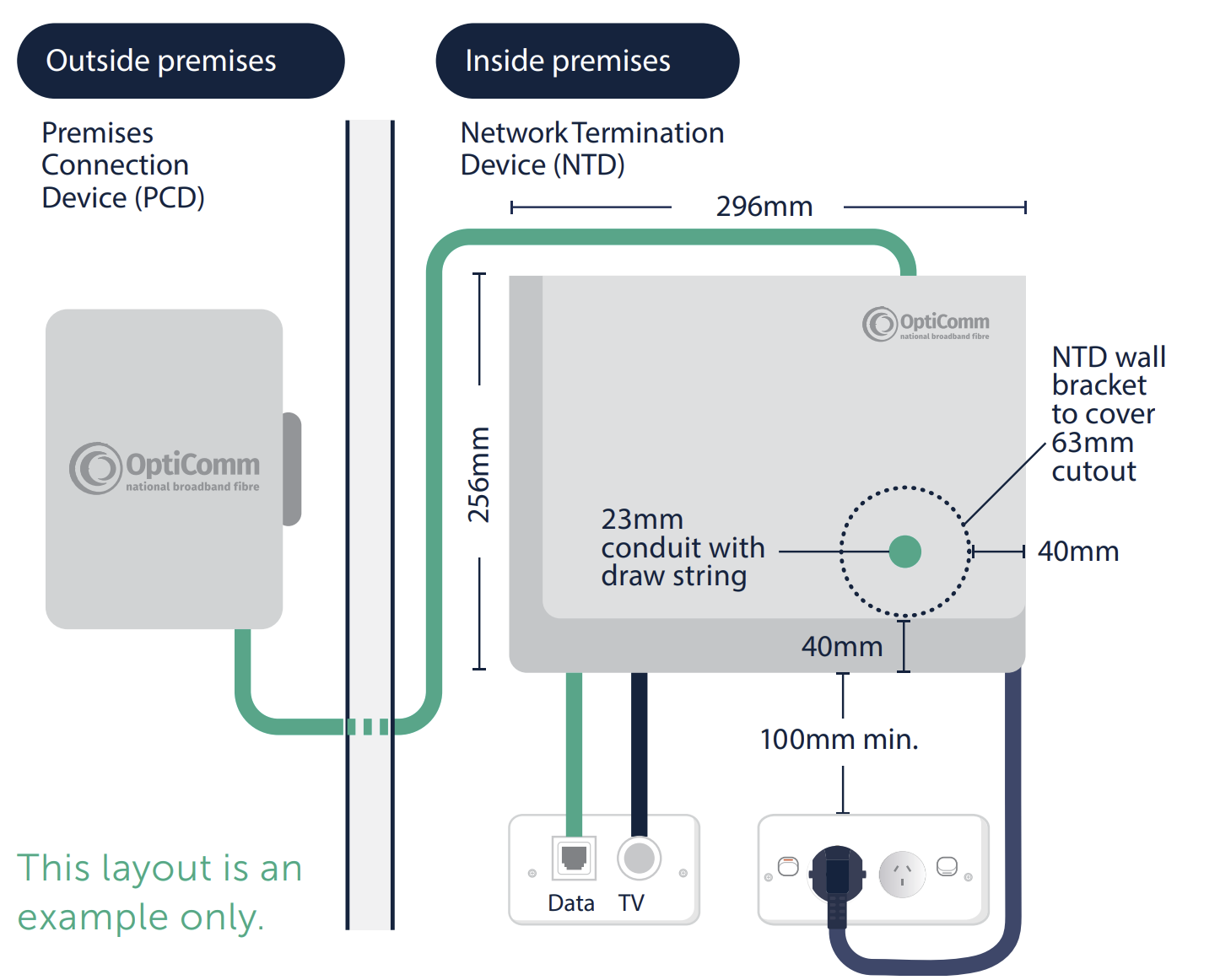
Photo courtesy of Opticomm
They both sell wholesale internet plans, but nbn and Opticomm are two different networks who have separate infrastructure and ISPs (Internet Service Providers).It’s very uncommon to have both nbn and Opticomm at your property. One benefit of Activ8me is that we can supply a reliable, unlimited data allowance internet service across both nbn and Opticomm networks.
Check if your address is eligible for nbn or Opticomm by searching your address in the field here.
You can learn more about the differences in our ‘Introduction to Opticomm’ article here.
An Opticomm broadband connection requires Opticomm to have already provided your premise with an Opticomm Connection Box (sometimes called an ONT or NTD). This connection box (normally in the garage) acts as your modem. You will need to connect/purchase a router which will then distribute the connection via Wi-Fi. Activ8me sell wireless routers which is preconfigured to work on our network, taking the hassle out of it all. You can view available routers under the ‘Choose Your Accessories’ section in the Opticomm plans above. Alternatively, you can try using your current router. Although we can’t guarantee a BYO router will work, we’ll do our best to help you reconfigure it to work on our network. If you have any questions, feel free to call our Australian based team on 13 22 88.
The majority of the Opticomm network are Fibre-to-the-Premise (FTTP). You must live in an Opticomm broadband-enabled estate to get Opticomm internet. Typically, you’ll find Opticomm in new or recently developed housing estates/communities, as well as some modern inner-city apartment complexes.
Once your order is placed, Activ8me will advise you of the next available installation date. A charge of $330 or $550 may be payable to Opticomm by you if your property requires installation of the Opticomm network equipment. We will inform you upon signup if this fee applies to you. You may also be charged a fee for any missed installation appointment.
You’ll need a Wi-Fi router if you wish to create a Wireless Network in your home to connect wirelessly to the internet (for instance, with a phone or tablet). In today’s modern smartphone age, most customers love the simplicity of a home Wi-Fi network for wireless internet access. Activ8me can have a router posted out to you when you place your order – it will be all configured and ready to plug-and-play. Our router prices are listed above. You may be able to use another ISP’s router with our service, you will just need to ensure it’s not network locked to your old provider. We also cannot guarantee our Support team will be able to troubleshoot issues that may arise using a third-party router – our Support team will do their best to try though!
With the option of a no lock-in contract and no setup fees, the service is not only great for permanent residents but also perfect for owners of holiday-homes & short stay accommodation. Once the service is installed, owners or holiday-makers can connect a new service on an existing installation very quickly, just pay for one month (or as many months as needed), then disconnect. New services with already installed equipment can be up-and-running sometimes within 30mins of placing the order. Standard activation times can take up-to 48hrs.
Customers can change plans free-of-charge at any time, with the change to take effect at the start of the next billing cycle. Customers can change plans up or down, either over the phone or online in the Member’s Area of our website.