Cybersecurity basics: how to protect your home network.
As we utilise the internet for more and more activities, it becomes increasingly important that everyone is aware of the basics of cybersecurity in order to keep personal information safe. Contrary to popular opinion, keeping your computers and data safe does not need to be a complicated process, it just requires a little know how in addition to keeping up with the latest information about the various scams.
Here are our top tips for keeping your data safe at home. Please note that this is by no means an exhaustive list, and if you are at all concerned about your data security it’s always best to consult a professional in your area so that they can take your individual needs into consideration.
- Password choice and security:
Making sure that you choose a strong password is essential. Most websites now encourage you to utilise at least one capital letter, at least 8 characters, one number, and sometimes a special character such as a question mark or exclamation mark etc. Definitely do NOT use the word “password”, and make sure that your passwords across applications and devices differ as much as possible. We know that it can be difficult to keep track of all these different passwords – using a password manager can help if this is a concern.
Don’t keep your password stuck to your computer on a post-it note or written down nearby. Make sure you password or pin protect your mobile devices too, as now they generally provide access to most of the information previously only available on your home computers.
- Anti-Virus Software:
Making sure that you firstly have anti-virus software and secondly are keeping it up to date is the number one protection for your home computer network. It’s important regardless of the type of your computer that you have anti-virus software installed, and that you have it set to scan downloads, to run auto-scans of your computer system, and to update automatically.
- Update your software/apps:
One of the main reasons that software and applications are updated is because of possible flaws in their security. Having an old version of any type of software running puts your security at risk. Where possible, make sure that auto-updates are turned on, and make sure you don’t install unnecessary applications, or potentially unsafe applications or software. When in doubt, the best policy is always to double check from a reputable source as to whether the program you’re looking to install is safe.
- If you don’t know them, don’t click:
One of the more common forms of cybersecurity attacks come from malicious links being disguised in emails as offers or as opportunities. Unfortunately, these can sometimes be difficult to spot because they can look very convincing. Always double check who the email is being sent from, and if you have any concerns around the validity of the sender, your best option is to not click the link.
If you’re concerned about a particular email, you can always contact the business or person directly to double check the validity, and resources such as Scamwatch are updated regularly with the latest scam information.
- Back-up your data:
If it does happen that your computer becomes infected with some sort of malicious software, at times the only way to fix the problem is to completely re-install your files. Given the digital nature of most of our photos and documentation, not having a reliable and safe back-up can be a devastating loss of years of memories.