VoIP setup guide – NF10WV
October 17, 2019 10:53 amSetting up your VoIP service
VoIP – NF10WV
Note: Not all devices are compatible for VoIP services, this document uses a Netcomm NF10WV modem router with VoIP.
Voice over Internet Protocol (VoIP), Voice over Internet Protocol is a category of hardware and software that enables people to use the Internet as the transmission medium for telephone calls by sending voice data in packets using IP rather than by traditional circuit transmissions over PSTN.
Below is a diagram on how your devices should be connected. Connect the devices as shown below before configuring the router.
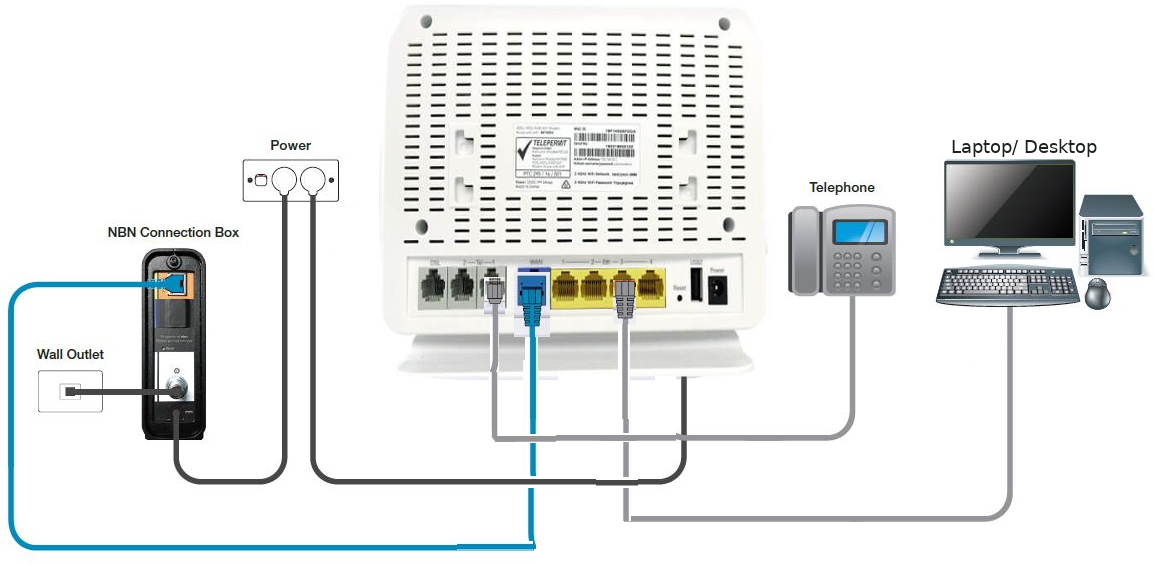
If you have recently received your modem or router from Activ8me it should already be configured by our auto provisioning system and will be ready to setup.
If you require to configure your router; you will require your VoIP Username and Password, you can obtain these by contacting our Support team on 13 22 88.
Before commencing setup, we recommend that you log in into your modem. You can do this by following the below steps.
Step 1:
Navigate to http://192.168.20.1 in a web browser, using “admin” as both username and password.
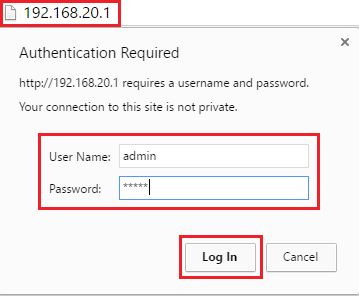
Step 2:
Select Voice from the left-hand side menu and click “SIP Basic Settings”
Click the check boxes as below
- Use SIP Proxy
- Use SIP Outbound Proxy
- Use SIP Registrar
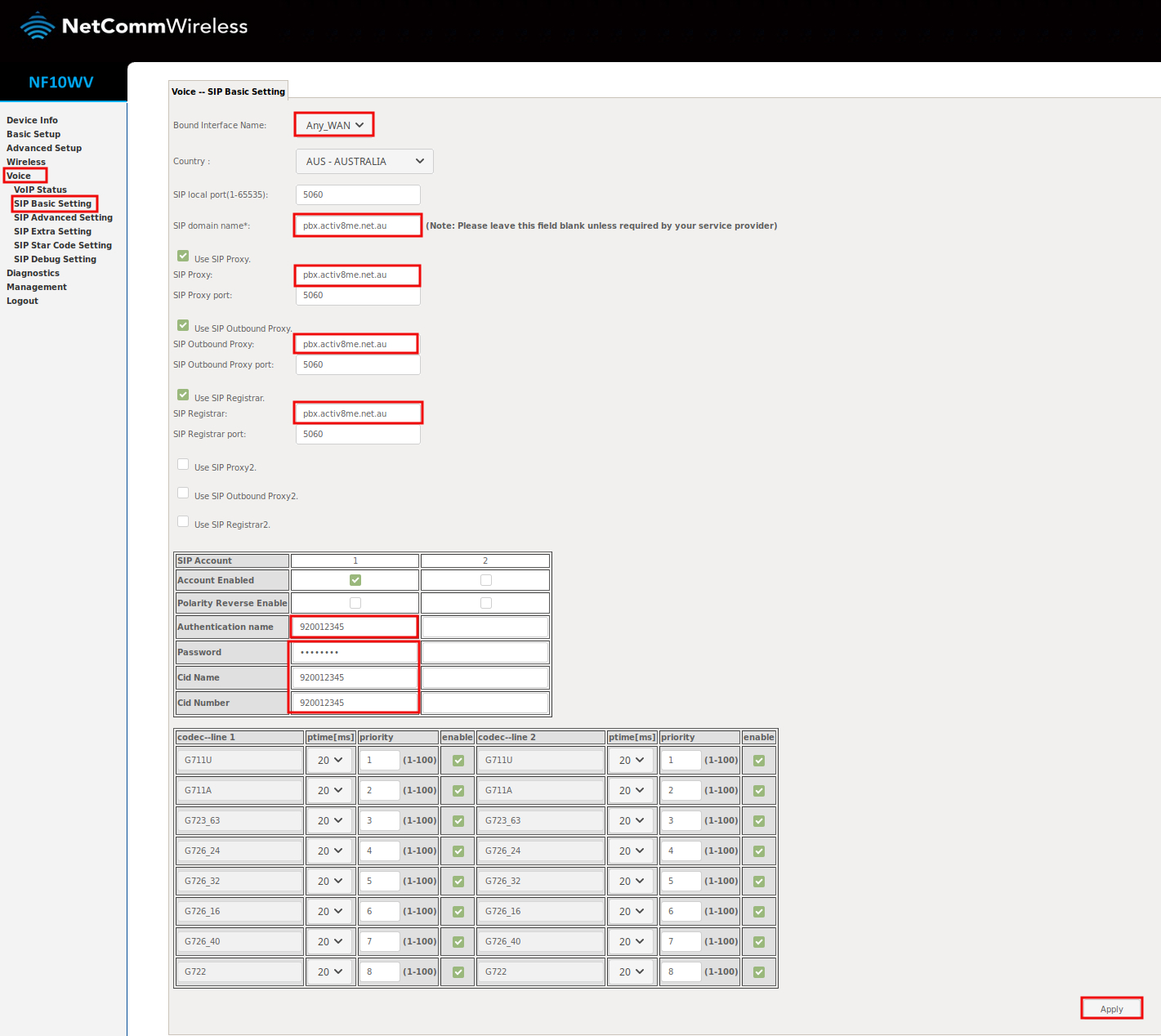
Step 3:
Enter the following details into their respective locations as highlighted above.
| SIP Proxy: | pbx.activ8me.net.au |
|---|---|
| SIP Outbound Proxy: | pbx.activ8me.net.au |
| SIP Registrar: | pbx.activ8me.net.au |
Step 4:
If SIP account 1 account is not enabled, ensure that you tick – account enabled. Complete the following fields with your Activ8me VoIP username.
- Authentication name
- Cid Name
- Cid Number
- Enter your VoIP password provided by Activ8me in the password field
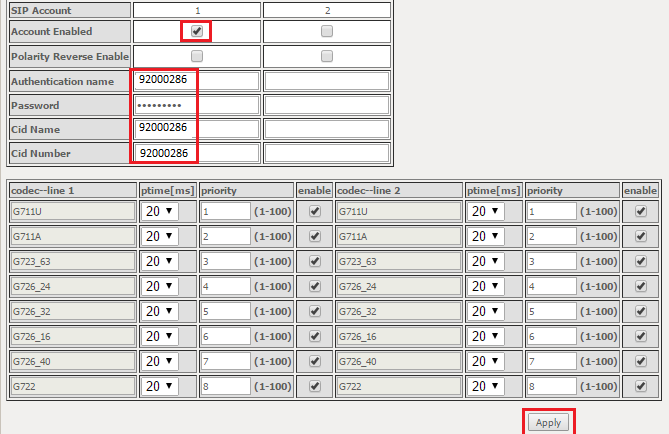
Step 5:
We recommend you check the status of your VoIP service by calling from another number to your VoIP phone and vice versa.
If you have completed all of the above steps, and you continue to have difficulties, please do not hesitate to contact our Support Team on 13 22 88.

