Tired of going over your data limits?
If you find yourself pushing your plan to the limits, there are things you can do to monitor your data and make sure it fits your needs.
The fixed data plan has become the standard for most Fibre and Fixed Wireless broadband connections, with unlimited plans also available.
Satellite internet service providers also have data limits for customers, dictated by the NBN’s fair use policy. The NBN Sky Muster satellites have a finite amount of bandwidth available, meaning this data must be shared across all Sky Muster connections in Australia.
It’s important for Sky Muster customers to keep an eye on their usage to avoid being shaped for going over their data limit, and make the most of the peak and off-peak data available.
Here are some tips to better budget your data allowance:
Watch videos in SD and limit HD
It is not a good idea to stream videos at HD quality resolution if you only have a small data allowance. A single episode of a series can equal over 3GB when watched in HD. If you are going to use all your 90 GB of bandwidth to watch HD video on Netflix, for example, you will only be able to watch about one hour per day before your data allowance runs out, assuming you do nothing else with your internet.
Instead, consider using SD video or a lower resolution. You also have the option to disable HD streaming as part of your account settings – the extra bandwidth you save will make a difference.
Turn off Auto-Play
Videos in Facebook feeds have a tendency to auto-play, and this can eat away at valuable MB of data. Investigate the ‘Settings’ tab of your Facebook to switch off this feature.
Make sure you’re Virus-free
It’s essential to have an up-to-date virus scanner/anti virus software on your computer, to protect you from not only malicious attacks, but also malware that may use your computer to upload or download large amounts of data without your knowledge.
Limit your devices
If you use a lot of devices in your home, there’s tips on how to control the amount of unexpected data they can use. As well as turning them off while not using them, you can turn off other features such as ‘background refresh’ and ‘auto updates’ to allow you to control when you use the most data. Larger updates are best done in off-peak time, between 1am-7am local time, and there’s a large amount of download schedulers online if you don’t feel like waking up extra early just for a new operating system.
Find the best plan for your home
Activ8me offers super flexible plans that you can customise month to month. Whether you’re after a speed upgrade for a month or two, or a jump up to the next size of data plan, you can head to your ‘my account’ on activ8me.net.au and pick your best combo, or call 13 22 88 and get help from Activ8me’s team.
On Sky Muster, some larger plans may not be available to switch to at times to help the total usage stay within the Fair Use Policy from the NBN. This is usually only temporary – keep an eye on available plans, as someone else moving to a smaller plan may open up the window for you to jump to a larger!
If you want to ask questions to find out the best internet plan for your home, call Activ8me on 13 22 88. Our friendly representatives will help you choose the best nbn® plan and get you connected if you haven’t already
Blog
Speak with one of our Australian based Home Internet Experts today.
Call us on 13 22 88 Mon – Fri: 8am to 8pm AEST/AEDT (Vic time)Sat: 8am to 5pm AEST/AEDT (Vic time)