Over the years, technology has driven society into a fast-paced lifestyle that leaves no room for slow Internet connections.
Many of us are highly dependent on broadband that having slow Internet can instantly throw our daily routines into complete chaos. While the speed of Internet may be improved by changing service providers, or by upgrading fibre plans, it can also sometimes be caused by other factors which may cause surprisingly slow Internet connection even for users who pay for high-speed access.

Image from techradar.com
To rule out other external factors, here are tips to speeding up and maximising your Internet connection at home.
Check your router
Begin by restarting your router. Sometimes all it takes is a simple restart to boost the connection speed.
If that doesn’t work, look into your current router settings to determine whether there are ports you can open up to boost your Internet speed. While different routers have a different set of procedures, you can always refer to your router’s manual for advice on improving speed or performance. You may also search for tips online.
Also, your distance from the router as you use the Internet may affect the connection speed. For instance, if you are too far away from it, you may notice your connection to be significantly slower and more unstable than when you are close to it.
Secure your wireless Internet connection
If you do not have a WEP (Wired Equivalent Privacy) password setup on your wireless connection, your neighbours might already be taking advantage of your Wi-Fi without your knowledge, and the more people using your connection, the slower it will be for you. Prevent unauthorised access by protecting it with a password, or by setting up a WPA (Wi-Fi Protected Access) encryption.
Choose a fast browser compatible with your connection
If you’re still using Internet Explorer to browse the web, you might want to consider that as one of the reasons why your Internet is so slow. Switch to Chrome, Opera, or Firefox and test them out to see which one is the best for your particular connection type or hardware configuration.
Monitor your bandwidth usage
Some applications may be using your bandwidth in the background. In cases when you have software that starts automatically when you fire up Windows and connects to the Internet as soon as a connection becomes available, you use up bandwidth without even actually using any of those applications. Some examples of these include Skype, Adobe Reader Updates, Windows Update, and other similar software.
But before you consider uninstalling these programs, check if you can configure them to prevent automatic start-up or to ask permission before connecting to the Internet. There are also free tools you can use to check which programs are using your bandwidth in the background so you can identify them and rectify the situation.
But if your Internet connection speed suddenly drops for no obvious reason, check your PC for malware or spyware as these do not only use your Internet connection, but makes your personal information vulnerable as well.
Perform regular computer maintenance
A slow computer makes even the fastest Internet connections go slow. To prevent this from happening, keep your computer in top shape by regularly performing some basic PC maintenance procedures. Start with a disk cleanup, followed by a defrag, registry repair, and other solutions like decreasing startup items, and optimising Windows services. These should get your computer running more smoothly, speeding up your Internet connection right along with it.