Traveling can make it difficult to stay connected with the folks back home, which makes free public Wi-Fi a fantastic commodity many people subscribe to for staying online whenever, wherever.
But, the dangers of using free public Wi-Fi are very real, regardless of the device being used to connect to it. Connecting to free public Wi-Fi can leave users vulnerable to identity thieves, hacking, and tracking of their online activities.
These tips promote a safer browsing experience for users on free public Wi-Fi connections.
- Choose wisely
Do not just connect to a random “free Wi-Fi” network without first verifying whether it belongs to a legitimate source or an establishment you are at least familiar with. It’s easy for people with less than honourable intentions to set up a pseudo “free public Wi-Fi” network to trick people into connecting. If that happens, your data can easily get intercepted and consequently stolen.
- Look for the ‘s’ in HTTP
Always look for the lock in your browser when you surf the internet. Secure web pages ensure you will not be entering your personal or login details on a fake website that is a fabricated copy of the actual one.
- Use a VPN
A Virtual Private Network can help keep you safe when you’re on a public connection. It encrypts traffic between the VPN server and your device to keep intruders out and off your data. Since there are many free options available, you must do your research to work out the best choice suited to your needs.
- Be observant
It’s easy to get engrossed in what you are reading, watching, or writing online that you don’t pay attention to your surroundings. Watch out for people who may secretly be watching what you type and looking over your shoulders. A privacy screen is one useful tool to discourage others from looking on.
- Log off and forget the network
When you’re done with your online activities, don’t forget to log off from everything you were signed into. After that, choose the “forget the network” option on your device so it doesn’t connect automatically to the network the next time it gets in range.
Activ8me are dedicated to bringing you practical tech advice for your internet-connected home. To know the best internet plans for your home, you can visit our Plan Guru or call sales on 13 22 88. Our friendly representatives will help you choose the best nbn® plan suited for you and your home.
Image Courtesy of Lacronica.com