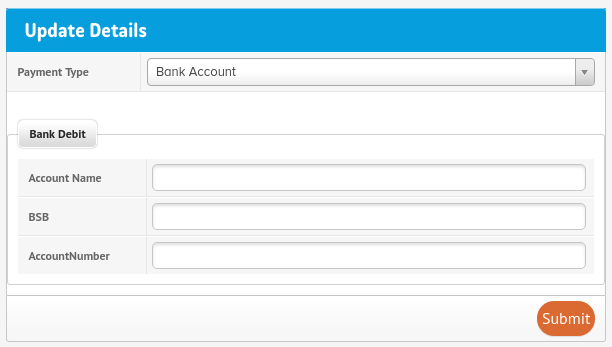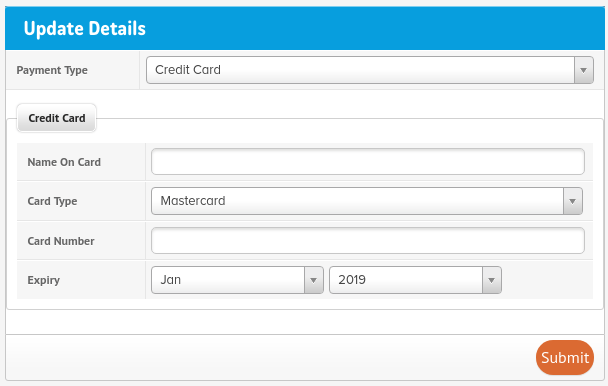Changing payment details
To start, click the Update Payment Details button under your current Payment Details.
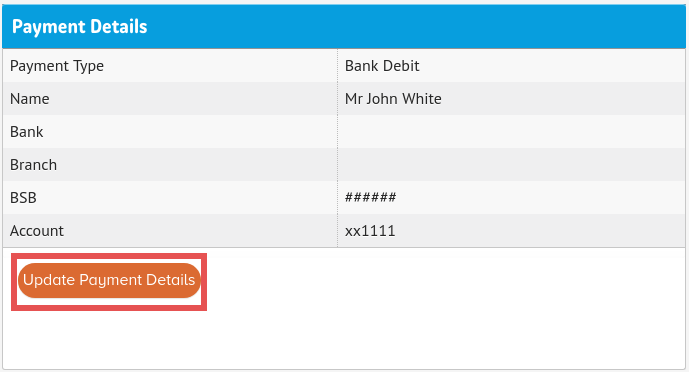
Here you can add, remove and choose your preferred payment details. You have the option of using either a credit card (Visa, Mastercard or AMEX) or bank account (direct debit).
If choosing a credit card, you need to enter the name on the card, card type, card number and expiry. Click Submit to confirm changes
If you prefer a bank account, you need to enter your account name, BSB and Account Number. Click Submit to confirm changes