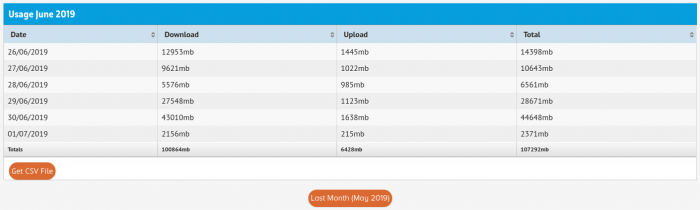How to view your usage
In Activ8me member’s area you will see a list of your services. Locate the service you want to check the usage of, then click View.
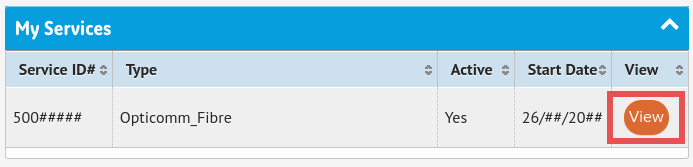
Your monthly usage report is listed in the second half of the page and divides usage into daily uploads and downloads in megabyte. Total usage is found at the bottom of the table.
Usage from other months can be viewed by clicking Last Month or Next Month.