Navigating the Activ8me members area
What is the members area?
The members area is for customers to manage their own account.
Within it, you can:
- View service summaries and invoices.
- Manage your contact, address and payment details.
- Order new hardware and accessories
Home
This area displays your current service and any important notifications we have for you.
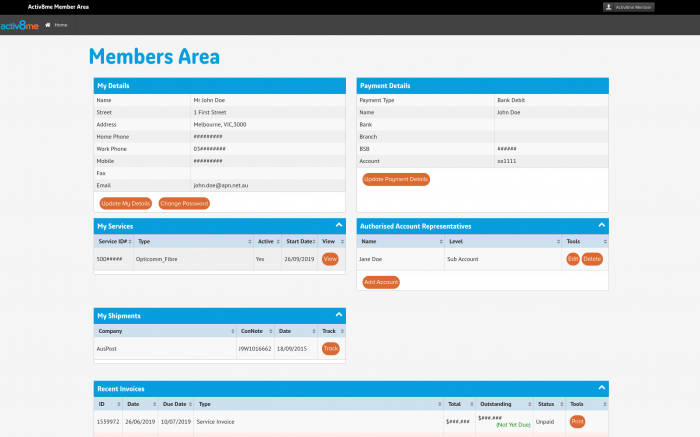
1. My Details Snapshot:
contains your contact details and lets you update them
2. My Services:
Here we list what services you’re using and how long you’ve been using it. You can also view the service in more detail.
3. Payment Details:
You can see which credit card or bank account is in use for billing. You also have the ability to update the payment details if necessary.
4. Authorised Account Representatives:
For someone to access your account you have to add them as an Authorised Account Representative. They will have full access to the account, including ability to change plans, view and update billing information.
5. My Shipments:
If we have sent you any items they will display here with dispatch date and tracking information.
6. Recent Invoices:
All account invoices and status will display at the bottom of the page.
Internet Service
This summarizes your current connection type, your current usage, and any service updates or special offers available to you as a customer. The contents shown here are dependent on the type of Internet service you have. This example below shows a Satellite service.
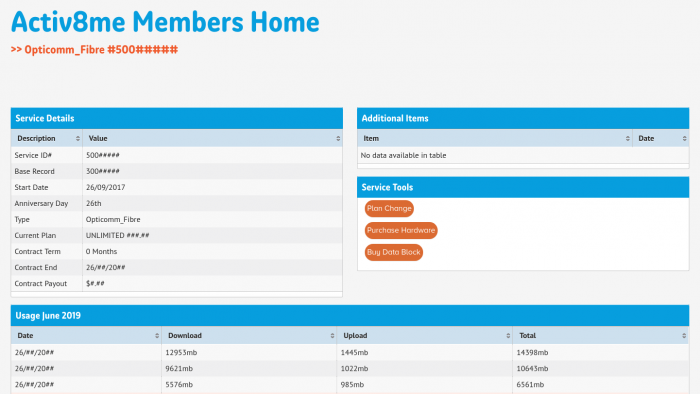
1. Service Details:
all details for your account. including your current plan, billing information and contract information.
2. Usage:
your current usage total and daily usage.
3. Additional Items:
any additional items or features for your service will appear here.
4. Service Tools:
changes to your service can be completed here. They may include plan changes, purchasing data blocks and purchasing available hardware.
Phone line
This section summarizes your phone line account, including account details, plan type, service updates and any changes made to your plan.
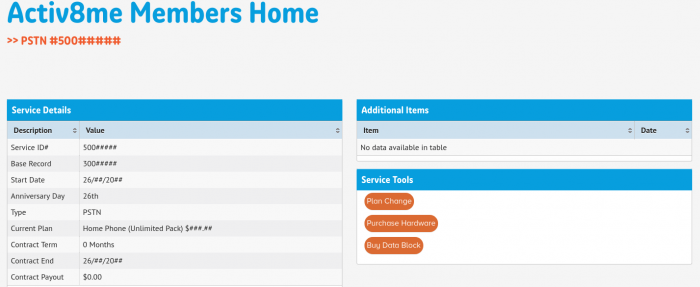
1. Service Details:
all account details, including your current plan, basic billing information and contract information.
2. Additional Items:
any additional items or features for your service will appear here.
3. Service Tools:
changes to your service can be completed using the tools listed, including plan changes and purchasing available hardware.
Recent Invoices
Allows you to view all invoices for your services- your phone and internet services are contained in a single invoice. You can view or download a PDF copy by clicking the Print button for the appropriate invoice.
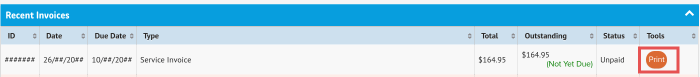
For information on how to read your invoices please see ‘Understanding Your Bill’
My details
Update my details
Within the ‘My Details’ section there is an ‘Update My Details’ button. Here you can update and review the details we have on file.
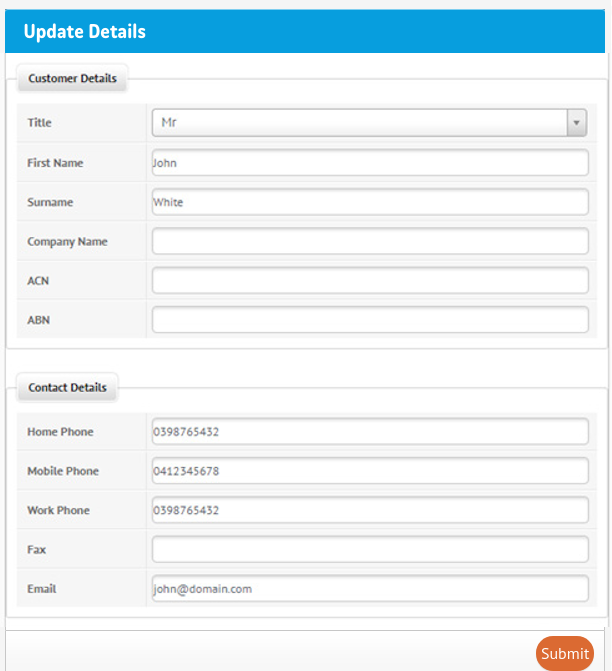
1. Customer Details:
View the name, company name, ACN and ABN that we have on your file.
2. Contact Details:
View or update the details Activ8me can use to contact you.
Update payment details
For information on how to update your payment details, please view ‘update payment details’ (Support>my account> billing & payment).
Change password
Change the password use to log in to the Activ8me Members Area.