How to get the most out of your Sky Muster data
Sky Muster data is separated into Peak and Off-Peak data. Peak hours are 7am-1am local time
Most customers find their peak data is the first to be used up, so we have some tips on how to make the most of it and use your off-peak data without losing sleep. Both downloads and uploads contribute to your data usage, so it’s important to keep an eye on both.
Saving data on your devices
- The best way to be sure your devices aren’t secretly using data is to make sure they are turned off when not in use.
- Double check that you don’t have ‘auto update’ turned on for your software and apps – this can happen in the background on every device in your home, and can add up very quickly.
- Using cloud applications is a great idea, but if you are storing everything in the cloud this will use up your uploads. It’s best to only store essential documents and files.
Data gobbling gaming
- Downloading and updating games is taxing on your data allowance. If you’re gaming on Xbox, PlayStation, or PC, new release big budget titles can clock in at over 60GB in size. Post-release updates aren’t insignificant either, with many amounting to over a gigabyte
There’s no current scheduling application available to make sure your game updates happen during off peak, but it’s best to save these downloads for a night you might be up late, or til the end of your billing cycle if you have surplus data.
Virus checks
It’s essential to have a working virus scanner and malware detector running on your computer, not only to protect your files, but also your data. Some programs run in the background and download or upload massive amounts of data that can be undetectable.
Keeping all your devices up-to-date can help protect you from some of these too
- some updates contain new security workarounds that can be essential.
Streaming quality
Most streaming sites will autoplay in the highest quality available.
The following services let you select your own quality
- Netflix
- Stan
- Foxtel Now
- Spotify
Most other services will have an option through their ‘support’ section.
Download scheduling
There are multiple download schedulers available online to let you make the most of your off-peak data between 1-7am.
A number exist in the market, make sure you do research to choose the best for you.
Data monitors
As well as being able to see your downloads in the ‘my account’ section of activ8me.net.au, other products exist to give a real time image of your downloads and uploads for each device and each active application. Applications such as Glasswire and Networx provide these services, but as always, make sure you do research to select a trusted product that will work for you.
Secure your network
Making sure your network and computer are password protected is essential – all it takes is one opportunistic neighbour and an unsecured WiFi network and you may find all your downloads gone!