YouTube is the world’s no. 1 video-sharing platform with over 2 billion videos viewed every day. Online users can easily access YouTube to showcase quality video masterpieces, which can play faster when using broadband Internet such as NBN Fibre Broadband.
YouTube can be a world where cyber savvy kids can let their creativity and imagination run free, but it should be used with close parental guidance and supervision since there are plenty of unsafe sites out there. Parents need to to take steps to keep their younglings safe online by keeping a close eye on both what kids are viewing and posting on YouTube.
If you don’t want your kids to be exposed to adult or violent materials, it’s better to be safe than sorry by setting up kid-friendly searches. Here are steps to make YouTube fun, safe, and child friendly:
Create a Family account
Having a shared Google account allows you to keep an eye on videos your children watch and upload, including the information they share. Go to Gmail.com, click Create an account and fill out the form. You need to link it to your existing email account then set up your YouTube channel, a shared family calendar and email inbox. Any videos your kids view will appear in the History folder.
Turn-on the Safety mode
YouTube has a safety mode that can be set on and off by scrolling down to the bottom of your home screen. This will block most of the objectionable content or prevent certain videos from appearing in search results. First, you need to sign in. Click on the Safety button at the bottom of the home page then choose On. make sure you also click Lock safety mode on this browser and enter your login data.
Create Playlists
Safety mode isn’t foolproof. If someone uploads a nasty video and doesn’t select enable age restriction’, or if other users don’t flag it, then YouTube’s filtering system probably won’t block it. You’ll need to take additional steps, such as creating a playlist of videos you’ve approved. Just click on the Add to link at the bottom of the video and select the list that you want to save or create a new one. Subscribe to family-friendly channels so videos will be added to your playlist automatically. Be sure to watch videos first before you add them to a list, otherwise you could be a victim of YouTube poop, where videos start out fine only for obscene or objectionable content to appear midway. Be mindful of gaming videos with voice-over narration because they can be vulgar and profane.
Monitor as needed
To notify you whenever your kids watch objectionable videos, you may want to install web filtering software such as Symantec’s Norton Family Premier or McAfee Security’s Safe Eyes. If monitoring YouTube content is becoming a hassle, you can block it using a web filter and redirect your kids to family-friendly video sites. There are hundreds of YouTube alternatives with kid-safe content which are filtered by age that you can search and use.
Post in Private
You are given the option of making videos public, private, or unlisted when you click Upload. You can make them private so you can invite family and friends to view them first by adding Google Circles to the Share to box or by specifying their email addresses. To avoid cyber bullying, it is better to hone your kids’ talents in private before they share their video creations with the public.
Kill Comments
Turn comments off so your kids don’t have to be exposed to strangers opinions. Click the Upload button, post a video, and select the Advanced settings tab. Two options will appear: Kill comments entirely, or initially block them until you are ready to approve them. As your children grow older, you may want to allow online comments or use these as lessons to teach them how to deal with people. It’s a good opportunity to sit and talk with your kids on how to deal with difficult personalities on the Internet.
Fast nbn® broadband Internet provides countless benefits for Australians. Activ8me can provide you with the right advice to connect and make the most nbn®. To check availability, go to our homepage www.activ8me.net.au then type your address in the “Get Deals” section or call us directly on 13 22 88.
Image courtesy of buzzinteraction.com